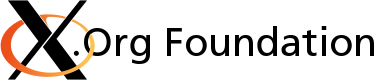Advanced Topics
I want to make the mouse cursor invisible
Xorg Server 1.7 and later
Start the X server with the -nocursor option.
Earlier versions
X always must have a cursor. Its appearance depends on the window the cursor is over. You can change the appearance of the root window cursor and make it invisible that way. To make the root window mouse cursor invisible create an empty bitmap file. To do so you can either create a file emptyCursor.xbm with the content:
#define emptyCursor_width 1
#define emptyCursor_height 1
#define emptyCursor_x_hot 0
#define emptyCursor_y_hot 0
static unsigned char emptyCursor_bits[] = {
0x00};
or you can use the application bitmap. Start bitmap, create a new bitmap file with the File->New menue, and save it with File->Save. Assuming you called the empty bitmap file emptyCursor.xbm you can now change the root window cursor with:
xsetroot -cursor emptyCursor.xbm emptyCursor.xbm
NOTE: As mentioned this only affects the root window cursor. Modern window managers create their own root window. Its cursor is not affected by this. Also most applications define their own cursors. Moving a cursor over an application will cause its cursor to be displayed if it defines its own cursor. If it doesn't it will inherit the cursor of its parent window.
I want to run the Xserver without a mouse attached, however the Xserver doesn't start without a core input device
Xorg Server 1.4 and later
The server will start without any devices connected. No core input device is needed anymore, it is automatically allocated. If your server crashes or shows other signs, this is a bug. Please file a bug report.
You may also want to add the following line to the ServerFlags section of your xorg.conf file:
Option "AllowEmptyInput" "True"
Earlier versions
X refuses to start if the initialization of the core pointer input driver fails. You can add the line:
Option "AllowMouseOpenFail"
to the "ServerFlags" section to prevent this. However the better solution is to use the void driver as driver for the mouse input device.
IDEA: Dual head setup and configuration issues